Youtube Channel Id Finder
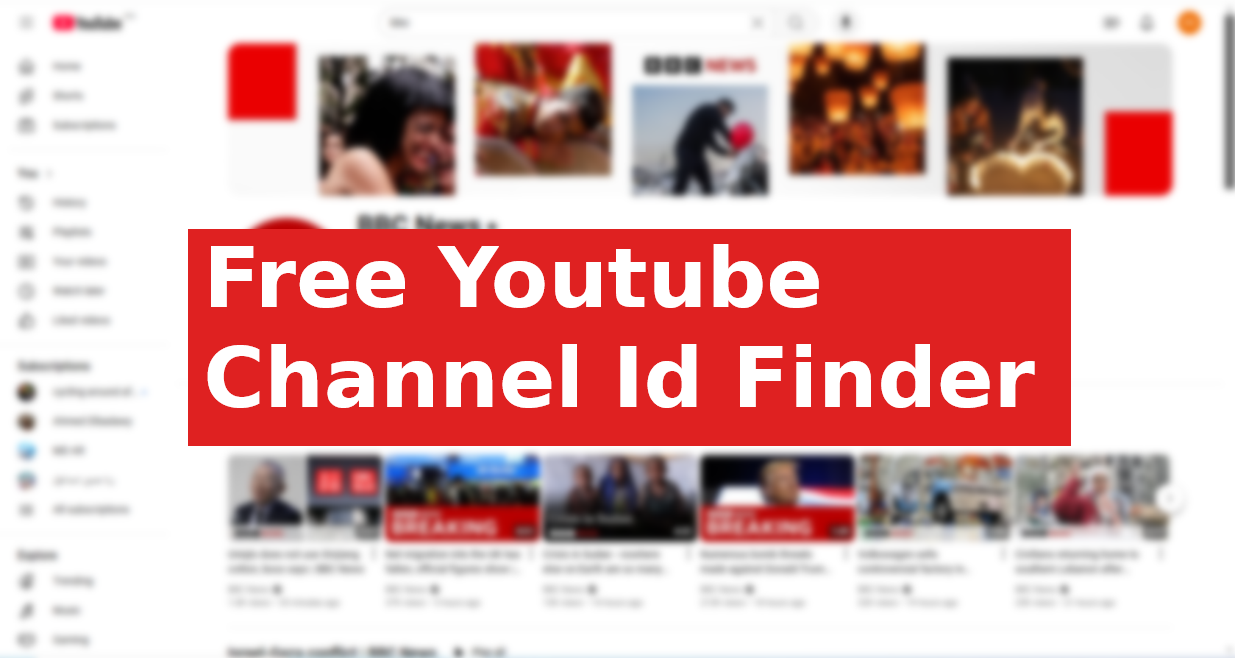
How to Use the YouTube Channel ID Finder Tool
The YouTube Channel ID Finder Tool is a simple yet powerful utility designed to help you quickly retrieve the unique ID of any YouTube channel. Whether you need the channel ID for API integration, custom scripts, or other purposes, this tool makes the process effortless.
Why You Need a YouTube Channel ID
Every YouTube channel has a unique identifier known as the Channel ID. This ID is essential for:
- Connecting YouTube channels to third-party applications or tools.
- Accessing channel-specific data via the YouTube Data API.
- Embedding or referencing a channel in custom solutions.
Step-by-Step Guide
-
Enter the Channel URL
- Paste the YouTube channel URL or handle (e.g.,
https://youtube.com/@ChannelHandle) into the input field provided.
- Paste the YouTube channel URL or handle (e.g.,
-
Click the "Find Channel ID" Button
- Submit the URL to retrieve the channel's unique ID.
-
View and Copy the Channel ID
- The tool will display the Channel ID in a text field. You can copy it directly by clicking the "Copy" button.
-
View Detailed Channel Information (Optional)
- Along with the Channel ID, you can see additional details such as:
- Channel title
- Description
- Custom URL (if available)
- Publish date
- Country of origin
- Thumbnail image
- Along with the Channel ID, you can see additional details such as:
-
Use the Channel Full URL
- A direct link to the channel in the format
https://www.youtube.com/channel/{ChannelID}is also provided for easy access.
- A direct link to the channel in the format
Example Use Case
Suppose you want to integrate a YouTube channel with your website or fetch its statistics via an API. Instead of manually searching for the Channel ID in the page source, you can use this tool to quickly retrieve it and proceed with your work.
Benefits of This Tool
- Time-Saving: Instantly retrieves the Channel ID.
- User-Friendly: Easy-to-use interface with minimal steps.
- Comprehensive Data: Provides additional channel information for context.
Start using the YouTube Channel ID Finder Tool today to simplify your workflow!